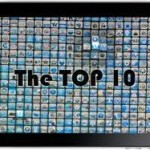 Apple has over 370,000 apps in its iPad Apps Store. Most of the applications are offered free while others come from third parties. It is almost impossible for one to use all of them. Apart from the popular Facebook, YouTube Twitter, and other social network apps, the following are some of the most talked about great iPad apps that make the device a must have:
Apple has over 370,000 apps in its iPad Apps Store. Most of the applications are offered free while others come from third parties. It is almost impossible for one to use all of them. Apart from the popular Facebook, YouTube Twitter, and other social network apps, the following are some of the most talked about great iPad apps that make the device a must have:
Flipboard
The co-founder of Flipboard Mike McCue avers that the news gathering application is used by at least one out of ten iPad owners. The social reader allows you to log in via any social network and in a blink collates all the links to the photos and stories trending amongst your connections. It then arranges the links into a spectacular screen display so that you can flip them over and choose the ones you want to follow. It also gives you the freedom to customize the channels you would like and narrow them down to specific topics of interest. In a few minutes, you would have created your own social magazine with this free app.
IDW and Marvel Comics
Graphic lovers have found something worthy on the iPad. The IDW and Marvel Comics app enables you to enjoy an array comic strips and graphic books on the go. The app is two in one software as IDW presents strips such as Popeye and G.I Joe among others. Marvel enables you to purchase Iron man, X-Men, and Thor among others which you also purchase from Walt Disney directly.
Hootsuite
Hootsuite has made the world of networking pleasant. With just a single iPad app, you can create several streams of all your social networks and view them on the same interface in an exciting way. You can then manage all the networks from a single platform simultaneously, and link messages to the networks easily.
Pages
The iPad was created to have the whole world in a small space; it is a utility for the working class. Pages allows you to access word processors where you can create text and presentations, and embed images while editing them to your liking. The pages you create are compatible with a Mac, iPhone or PC and you can also access them on iCloud. Ms Word is also available on this app which does not come free.
Dropbox
The iPad could actually solve all your office troubles with the Dropbox app which makes it possible to access the same files on multiple devices. You create a Dropbox account and all files stored in the folder can be accessed on other devices. That means you can share office documents, pictures, videos, and any other type of file without the inconvenience of attachments. You have 2GB free space which you can upgrade at a fee.
Onlive Desktop
This app simply lets you transfer your PC to the iPad. Using WiFI, you are able to connect to the desktop of the PC, access all programs and documents, and work on them from anywhere. This free app is convenient when you have no time to transfer files from your PC to the iPad.
HuluPlus
This is one of the apps that changes the iPad into a live stream TV. It enables you to watch programs while at the same time view videos and music from archives on different platforms simultaneously. The app has the required video controls and you can watch several shows on split screens. The free package has limited access while upgrading takes you to nonstop live streaming.
Fab
Fab is one of the best shopping inventories for internet buyers in the iPad. One is able to view what is trending in the stores, order through various platforms, and follow what friends have purchased when logged in via Facebook. You are therefore able to compare prices from some of the cheapest items to luxurious goods.
Mint
Users are fascinated by the app that enables one to view how they are managing their finances. Mint enables you to create and manage your account, follow personal budgets and view spending via navigable monthly graphical representations. You need an account and a PIN to log in and protect your info.
Photoshop Touch
The free app form Adobe lets you edit pictures and add effects but for more interactive tools, you have to upgrade. The iPad App Store seems to receive more and more interesting apps each and every day.

