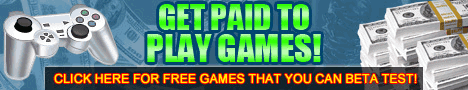If you’re an iPhone user, you’re probably aware of the problem in regards to file sharing via Bluetooth. Your iphone doesn’t allow you to send files like pictures and video’s, to other Bluetooth devices, like other smart phones or your computer. This happens to be one of the iPhone’s most notable pitfalls, but the other capabilities of the iPhone more than make up for this.
Air Sharing is considered one of these capabilities. Each and every iPhone comes equipped with built-in Wi-Fi capabilities. Meaning it has the ability to access all the wireless networks with in its range. By using an air sharing app you to transfer files and data directly to any computer on these networks, much like you would with a normal Bluetooth system. Air Sharing apps are available from the App Store for less than five dollars.
Another way to transfer files from your iPhone to your computer is to attach them in an email. By using your iPhone’s email application, you can access any file within your iphone database then send it as an attachment, which can then be downloaded on a computer. Using this method will allow you to send files to any computer in the world, but it takes a little more time and is also considered electronically wasteful, as the files are delivered via the long distance route of the Internet. Air Sharing Apps takes advantage of the direct connection between your iPhone’s Wi-Fi system and your computer to send files directly.
With Air Sharing, you’ll be able to duplicate Bluetooth functionality between your computer and iPhone, and since there are more computers with Wi-Fi access than Bluetooth access, this can actually work in your favour. Your iPhone will allow you to interact with much more computers on much more networks. However, file transfers between iPhone’s and other Bluetooth devices still remain a problem, as Apple along with other smart phones manufacturers, keeps neglecting to activate this function; which ‘funny enough’ is readily available on much cheaper phones. Until such time when Bluetooth functionality becomes available for iPhone users, Air Sharing is the way to go.
Of course, you can avoid paying the five dollar download fee for Air Sharing if you’re willing to go through the extra run around of sending your files and data through email instead of a wireless network, or by docking phones or transferring via a memory card. But the advantage of applications like Air Sharing is that you can interface with any computer that has Wi-Fi, and like Bluetooth, most computers don’t have iPhone docks or memory card readers. Air Sharing allows an instantaneous, widely compatible connection that requires minimal effort to use it, and therefore is a really good option for anyone who wants to transfer files from their iPhone to a computer.