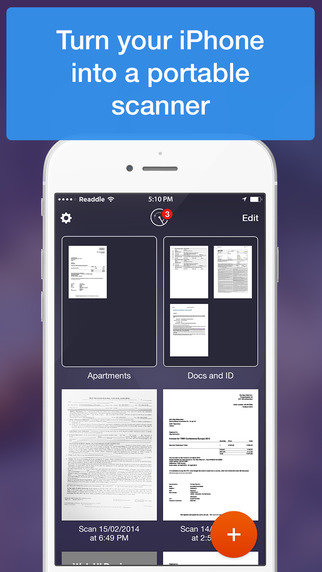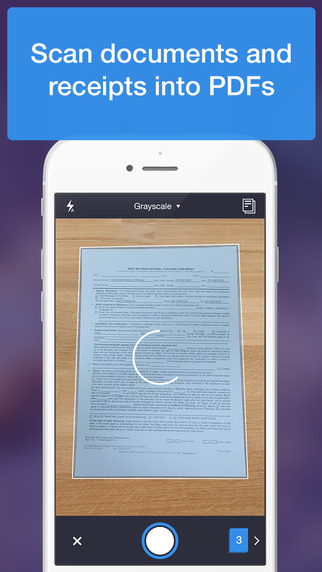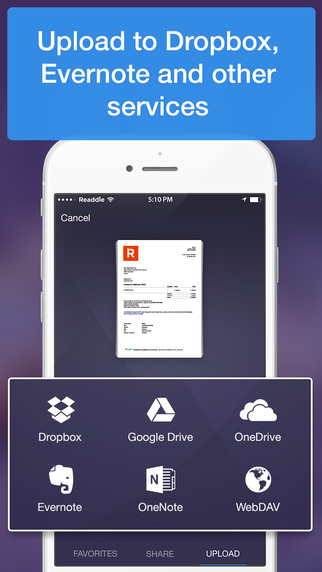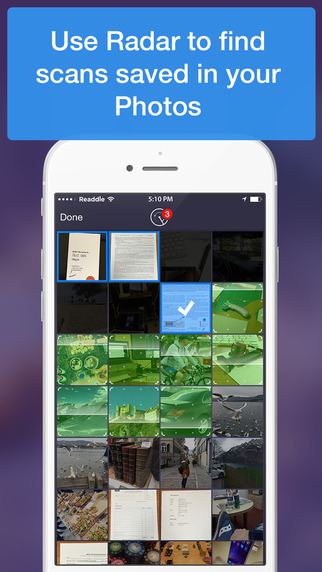|
Scanner Pro 6 by Readdle
|
DescriptionIntroducing Scanner Pro 6, a revolutionary way to scan documents using your iPhone or iPad. Point your camera at the document and you're ready to go!***Download Scanner Pro 6 today for a 50% discount! It's a time limited offer, so hurry up and get it now!*** "Scanner Pro is perhaps the best app for quickly scanning and saving a digital version of a paper document." - New York Times Scanner Pro transforms your iPhone and iPad into portable scanners. It allows you to scan receipts, whiteboards, paper notes, or any multi-page document. Scanned documents can be emailed and printed, uploaded to online services (supports Dropbox, Evernote, Google Drive, iCloud and OneDrive), or simply saved on your iPhone or iPad. The application incorporates special algorithms that remove shadows, make scans sharper, correct perspective and make your scans as readable as possible. I will confess to some serious love for Scanner Pro - Rick Broida, CNET Scanner Pro is an excellent app for those who'd like to digitize and organize their paper worlds. - Marc Saltzman, USA Today There really isnt a better scanner app for iPhone than Scanner Pro - Matthew Panzarino, TNW Experience the simplicity of document scanning: + Scan receipts to keep track of travel expenses + Convert paper notes and sketches into digital copies + Sign with a pen and scan a contract to email it back + Save interesting articles and book pages for further reading Scanner Pro makes it incredibly easy to: + Scan documents + Scanner Pro can scan any type of document, ranging from a receipt to multi-page documents. All scans are saved as PDFs. + Process images smartly + Automatic edge detection and advanced image processing help you to get great scans blazingly fast. You can also adjust the crop area manually, by tapping on the screen. + Detect document borders in real time + While making a scan, borders are detected visually and in real time. Thus, you can choose the best position to get a perfect scan and skip manual border adjustments. + Scan documents into a PDF file + All scanned document are produced as industry-standard PDF files. You can add new scans, delete or rearrange pages within a PDF file. + Search your Photo Library for documents + Scan Radar automatically finds photos of documents and receipts in your Photo Library. Now you can use your favourite camera app to scan something and quickly find it afterwards in Scanner Pro. + Email or print scanned documents + Just scan any document and tap the "Send" button. If the document needs to be printed, send it to any printer nearby. + Upload scans to online storage + All your scans can be uploaded to Dropbox, Evernote, Google Drive, iCloud, OneDrive or any other WebDAV-enabled online storage. + iCloud sync across all devices + Access to all your scanned documents on your iPhone, iPad and Mac. Scan a document on your iPhone and iPad and it will be uploaded to iCloud Drive automatically. Sync between all of your devices, and even view them on your Mac. + Your favorites are just a tap away + You can easily add favorite destinations with just a single tap. Quickly upload your scans to any folder in Dropbox, Evernote, Google Drive, iCloud and OneDrive. + Edit. Save. Edit again. Every change you make to your scans is kept track of as you make it. That means you can always go back and change or reverse an edit if you need to. IMPORTANT NOTE FROM THE DEVELOPERS: If you have any questions, feedback or suggestions, please contact us directly at rdsupport@readdle.com or http://readdle.com/contact NOTE: The new iPad Air 2 and iPad Mini 3 have excellent cameras that take great scans. Scanner Pro runs on iPad 2, but with limited capabilities. What's New in Version 6.0In 2009, Scanner Pro showed us all that you don't need a scanner to go paperless, you just need the camera on your iPhone. Six years later, and after being the number 1 app in over 20 countries, Scanner Pro 6 is going to reinvent mobile scanning with an update for iPhone and iPad.It’s a major update that all 7 million existing customers are getting for free. Enjoy the all-new design and bespoke Scan Radar mode. * BEAUTIFUL NEW DESIGN - We have redesigned every major screen in the app to make everything fast and easy. * RE-EDITABLE SCANS - Adjust your scans long after they had been made. Change from B/W to color and even modify document borders. * SCAN RADAR - Scan Radar automatically finds photos of documents and receipts in your Photo Library. Now you can use your favourite camera app to scan something and then quickly find it in Scanner Pro. * AUTOMATIC SCANNING - Just hold your camera over the content to automatically scan it. * FAVORITES - Scanner Pro 6 lets you easily add favorite file destinations with a single tap. Quickly upload your scans to any folders in Dropbox, Evernote, Google Drive, iCloud and OneDrive. * OneDrive and OneNote SUPPORT - Upload your scanned documents, receipts and whiteboards to OneDrive and OneNote. Customer ReviewsOk (3 stars)Update is cool but not that useful. I took Scanner Pro out of my unused folder to see if the update would bump TurboScan from my go to scan app. The answer is nope. First of all, Scanner Pro crashed a bunch of times in the few minutes I brought it out of retirement. Next, the new picture folder scan feature wanted to basically convert all my pictures to scans which obviously isn't very useful. Perhaps for batch scanning new scans it would b Love the Update (5 stars) So Ive been a rabid Scannable by Evernote user and promoter to others since it came out at the beginning of the year. I think the recent update to Scanner Pro 6 made me change my mind. I like how you can organize scan on here, which you cant in Scannable. But I think the feature that trumps all is the radar feature, which searches the camera roll and finds images that have documents in them that can be scanned. This makes it easy to ta Good but could be amazing (3 stars) Scanner pro is my go-to scanning app, but I feel like a few tweaks could make it even better. The visual updates were nice, the old version had a dated feel and this one mostly resolves all that. The edge detection had always worked pretty well for me and the new auto-capture feature helps me out on the large iPhone 6+. The radar feature is meh. That said, still the biggest issue with this app is the number of button taps that are
|
||||||||||||||||||||||||||||||
Become a fan of the Apptizian on Facebook for exclusive reviews on the best free and paid ios apps for your iphone and ipad.


 This app is designed for both iPhone and iPad
This app is designed for both iPhone and iPad