TurboScan: document & receipt scanner – scan multiple pages and photos to PDF by Piksoft Inc.
TurboScan: document & receipt scanner - scan multiple pages and photos to PDF Screenshots |
 | 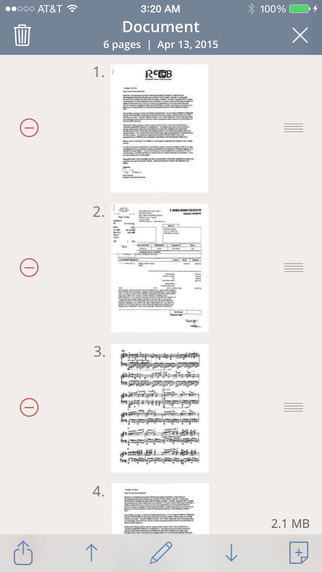 |  | 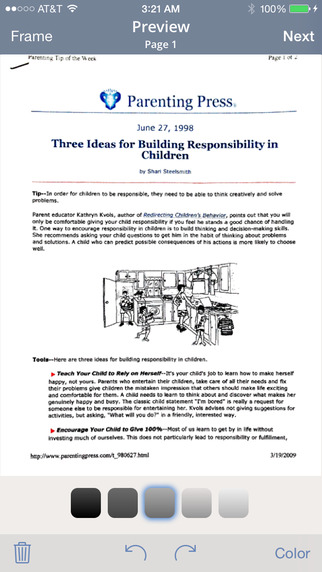 | 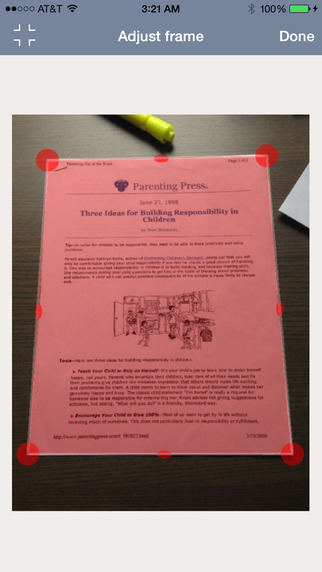 |
Description
TurboScan turns your iPhone into a multipage scanner for documents, receipts, notes, whiteboards, and other text. With TurboScan, you can quickly scan your documents and store or email them as multipage PDF or JPEG files.
#1 business app in the United States and 20+ other countries for over 3 years.
Featured in The NY Times (Jan 2012), CNN Money (Sept 2012) and The Telegraph (Jan 2015).
If you're not using TurboScan for your document scanning, you're doing it wrong Engadget.com (TUAW, 2014)
"Unbelievably sharp. The best app Ive tried... The scan accuracy of SureScan mode is brilliant" - AppBank (April 2010)
"Ive downloaded and purchased many fantastic apps, but Turboscan is the tool that has added the most value to my iPhone" - iosLawyer.com (Dec 2012)
TurboScan uses advanced fast algorithms to auto-detect document edges, straighten the documents (correct perspective), eliminate shadows and set a perfect contrast.
TurboScan boasts a powerful yet easy to use interface. Get instant one-tap brightness, rotation and color controls all on one screen!
TurboScan also offers SureScan, our proprietary scanning mode for sharper scans (especially useful in low-light conditions.) SureScan requires taking three pictures of the same document with the iPhone camera.
TurboScan's handy "Email to myself" feature lets you send documents to a predefined address, or even upload them to online storage sites like Evernote, with a single tap.
All processing happens on your iPhone, and the confidentiality of your data is never compromised (no Internet connection needed.)
TURBOSCAN FEATURES:
Automatic document edge detection and perspective correction
Ultra-fast processing (under 4 seconds per page)
SureScan mode for very sharp scans
Document naming, storage inside the app and search
Add pages anytime, reorder, and delete pages
Copy pages to Clipboard and Paste
Email to myself feature for quick emails
Email document as PDF, JPEG or PNG, or save to camera roll
Arrange multiple receipts or business cards on a PDF page
Open PDFs or JPEGs in other apps like the free Dropbox app (or Evernote, SkyDrive, GoogleDrive app, etc) to send to clouds, or fax apps
Printing via AirPrint
Instant one-tap brightness, rotation, and color controls
Compact attachments with adjustable size
TIPS ON SCANNING
Make sure your document is flat and well lit.
For best edge detection, include some margin around your document while shooting.
Use flash in low light conditions, but avoid glare with glossy documents.
NOTE
Not recommended to use with iPod Touch 4 or iPad 2 camera (due to its low resolution).
We're constantly improving TurboScan, and we value our customers' opinions and feedback. If you want to send us your feedback or have a problem with our software, please contact us at support@turboscanapp.com before submitting a comment to the app store. Remember that we can solve most of the problems, but we cannot respond to comments.
What's New in Version 2.7.3
Auto color mode selection (the color mode button now shows the CURRENT color mode.)
Auto document size selection for receipts and business cards
7 new interface languages: German, French, Spanish, Portuguese, Italian, Japanese and Chinese
Minor fixes and improvements
Customer Reviews
Outstanding, works great with Dropbox (5 stars)
I've downloaded other PDF apps but this continues to be my go-to for scanning docs and receipts with iPhone and getting into Dropbox. Great way to consolidate scans or screenshots into 1 PDF. When paying bills via phone apps, just screenshot the billing, account detail and payment confirmation screens, then at TurboScan create a new doc & select a screenshot from photo album. Enter title by clicking on 'document' up top, do not select
Exceeded my expectations!!!! (5 stars)
I use this app mostly at work. I make PDFs of parent notes, tests, letters I receive from parents, notes from lessons for students who are absent--basically, anything and everything I want to keep a record of. I also use at home to make PDFs of anything that requires me to sign and return--forms, letters, taxes, applications, etc. I also scan any worksheets that I come across in my children's homework, which I think are useful for my studen
Best App, Easy To Use (5 stars)
If I had to rank all my iPhone apps this wd be in the top three (GoogleTranslate included!). As someone who likes to be paperless & keep digital copies of everything (bills, receipts, statements, pages from a book, docs, etc) I don't know what I'd do w/o it. This app doesn't actually scan but uses ur ph camera features to take pics of ur docs n automatically recognizes/frames, organizes into series of pages (if more than 1 pg) in Acrobat
Customers Also Bought |

iFax - S..
 | 
CamCard ..
 | 
Document..
 | 
JotNot S..
 |

