Google Maps – Real-time navigation, traffic, transit, and nearby places by Google, Inc.
Google Maps - Real-time navigation, traffic, transit, and nearby places Screenshots |
 |  |  | 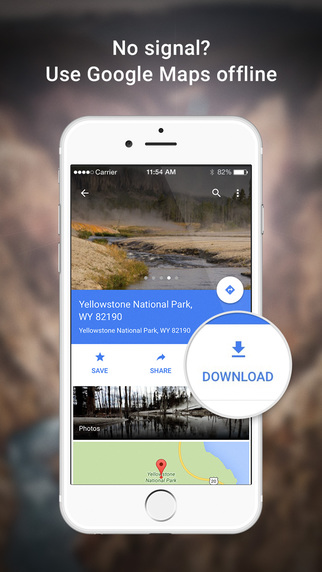 |  |
Description
Google Maps makes navigating your world faster and easier. Find the best places in town and the information you need to get there.
Get there faster with real-time updates
Beat traffic with real-time ETAs and traffic conditions
Catch your bus, train, or ride-share with real-time transit info
Save time with automatic re-routing based on live traffic, incidents, and road closures
Don't miss a turn or exit with lane guidance
Find pit stops along your route like gas stations and coffee spots
Discover places and explore like a local
Find top-rated restaurants and local businesses, wherever you are
Decide on the best places to go with reviews, ratings, and pictures of foods and interiors
Plan your visit and see menus, make reservations, and find when places are typically busiest
Help others discover the best places by sharing reviews, photos and more
Save places you want to or often visit, and quickly find them later from any computer or device
Experience the Google Maps difference
Offline maps to search and navigate without an internet connection
Street View and indoor imagery for restaurants, shops, museums and more
Indoor maps to quickly find your way inside big places like airports, malls and stadiums
Comprehensive, accurate maps in 220 countries and territories
Transit schedules and maps for over 15,000 cities
Detailed business information on over 100 million places
* Some features not available in all countries
What's New in Version 4.20.0
• Icons now indicate whether a transit station or line is wheelchair accessible for some cities
• Callouts for the current street or road and next maneuver in turn by turn navigation
• Bug fixes
Customer Reviews
From great to garbage (2 stars)
Each update is progressively worse. Right now the auto zoom feature that has been implemented is annoying. I like to zoom out to see my full traffic pattern. But if I move the screen slightly and need to hit the re-center button, it zooms all the way back in. Which forces me to zoom out as I'm driving. This is annoying and hazardous because it forces me to take my eyes off the road.
Additionally, the bottom toolbar for "Explor
Keeps getting worse! (2 stars)
After the update, navigation started talking to me? I've always had this turned off, why is it on now?? I went into the settings only to find the option for mute is no longer there, only soft, normal and louder. Eventually I found a new floating icon covering the map and from there I could mute it. Why do I need another stupid icon in my way and the "mute" label covering my map. Please move this back into the "..." settin
Talks Too Much (3 stars)
I believe this to be the best mapping software out there. Apple's is useless due to that insipid anchor point that will not let you view anything other than the immediate route. Wouldn't be as much of a problem except, I like to think when driving- especially when being misdirected from the quickest or most sensible path. Google however, works well and allows you to view areas around the route if necessary. But, it is plagued with idiotic '
More Apps by Google, Inc. |

YouTube
 | 
YouTube Music
 | 
Google Drive - ..
 | 
Snapseed
 | 
Google app ..
 |

