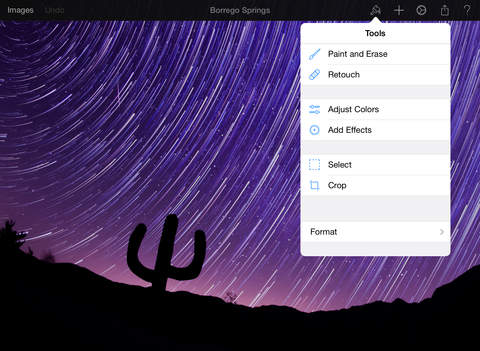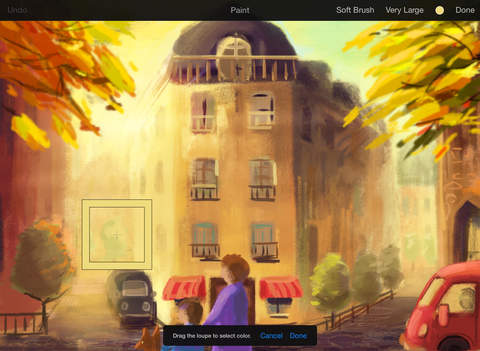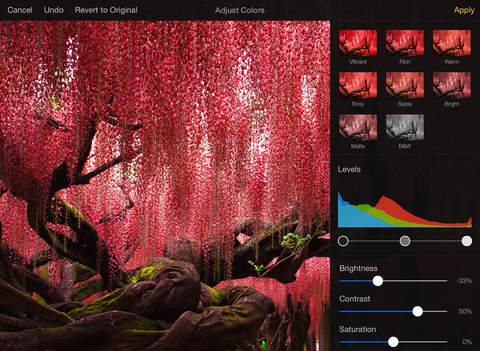|
Pixelmator
|
DescriptionPixelmator for iPad is a powerful image editor that gives everything you need to create, edit, and enhance your images. It lets you work seamlessly between Mac and iPad. And even work effortlessly with people who use Adobe Photoshop.Pixelmator takes full advantage of the latest iOS technologies, giving you speedy and powerful tools that let you touch up and enhance images, draw or paint, apply dazzling effects, or create advanced composition amazingly simple. Once your images are ready, share them to celebrate your work with the whole word. Creative tools Get started with dozens of beautifully designed templates Enrich photos with an effect, a frame, or create gorgeous collages Add a word, phrase, or caption Make the text look beautiful with advanced typography features Easily add, create, combine, and edit shapes Effortlessly apply shadows, fills, and strokes Powerful and full-featured painting tools Paint with Pixelmator as you would on canvas Choose from realistic to stylized brushes of all sizes and shapes Use different brush sizes and adjust the stroke opacity Professional-grade color correction tools Dramatically improve less-than-perfect images with a single tap or swipe Choose from eight different color correction presets Adjust levels, curves, brightness, contrast, and much more Remove color cast and set the right white balance Designed with friendly interface features for intuitive ease of use Retouching tools Make flaws vanish from your photos, remove or re-arrange objects in a composition Blur, sharpen, lighten, or darken specific areas Get rid of the red eye effect with just one click Distort or transform to subtly improve or give images a completely unexpected look Combine different tools and effects for an endless number of ways to refine your images Note: The Repair tool is available on iPad 4, or later A real effects machine Loaded with dozens of breathtaking effects you can play with Give your pictures a stunning, retro-artistically illuminated look with Light Leaks Take full control over the image colors with Hue and Saturation Create charming and authentic-looking pictures of days gone by with Vintage effect Liven up your photos with some sparkling Bokeh lights Convert images into perfectly toned black and white Use more gorgeous effects for more amazing pictures Combine different effects for unique, near-effortless artistic creations Advanced image editing with layers and selections Pixelmator is a complete layer-based editor Quickly and easily select any part of an image Edit and apply special effects to portions of your pictures Select and remove unwanted elements Cut and place objects from one image to another Layer Styles Instantly customize the look of your images, text, and shapes right when you create them Easily add non-destructive layer styles like shadows, outlines, color, gradient fills, and much more Change the layer style at whim until you get the look youre after Compatibility Open and save images using PSD, JPEG, PNG, PDF, and many other popular formats Open and save Photoshop images with layers Send your images directly to the Photos app Store and access images in iCloud Drive to open with other apps iCloud and Sharing Let iCloud automatically store your edited images and seamlessly take your work to all your devices You can completely skip the manual saving of your documents thanks to Auto Save Email your photos right from Pixelmator Publish your images to social applications like Flickr, Twitter, and Facebook Built exclusively for iPad Pixelmator is meticulously thought through and created from the ground up for iOS 8 and iPad. Designed to take advantage of iOS 8 features and technologies. And engineered to leverage the full power of 64-bit architecture, ARC, Grand Central Dispatch, OpenGL ES, Core Image, and Core Animation to deliver state-of-the-art performance and responsiveness. Customer ReviewsSooooooo Disappointed (2 stars)I cannot begin to tell you how much I looked forward to this app. It's unfortunately matched by my disappointment. I was fine with the minor problems, still planning to leave a 4-star review. I figured you'd just overlooked the fact that you can't control paint transparency, that there's no automatic resizing for layered images to match the first, that there's no easy "corner grab" rotation capabilities, and maybe even tha Absolutely amazing. Everybody should own this app. (5 stars) The minute I opened Pixelmator, all of my desktop projects in iCloud were there. Aside from an image size limitation I encountered, the functionality was smooth and powerful. This is a great app with with a great design. It looks and just like the desktop version. This interface so perfectly captures Apple's app aesthetic that you could be forgiven for assuming that Pixelmator had been acquired by Apple. I've been using Photoshop Touch for a Excellent Version 1.0 (5 stars) Loving Pixelmator for iPad so far! It seems to have most of the basics that I have come to expect from the desktop version, which is saying a lot. It even allows me to change the canvas size of the image(!) which no other program I've seen at any price point seems to do. The only immediate con, is that Im still trying to find out the analog for the paint bucket, but otherwise it's easy to use with just my fingertips. Can't wait to try it
|
||||||||||||
Become a fan of the Apptizian on Facebook for exclusive reviews on the best free and paid ios apps for your iphone and ipad.