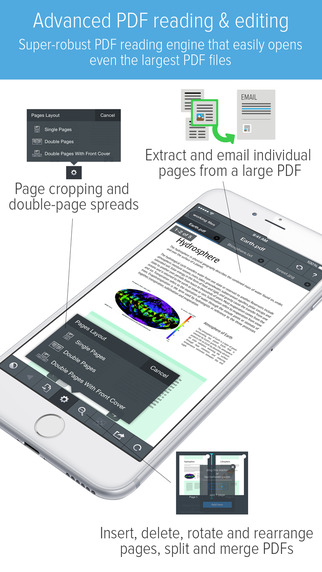|
GoodReader
|
DescriptionThe amazing 4th edition of GoodReader app is a universal app for all your iOS devices.This version is a further step in development of our original groundbreaking, best-in-class GoodReader app. If you're a user of the old GoodReader app, we welcome you to upgrade to this 4th edition of GoodReader. If you're a new customer, we invite you to join the world of convenience and professionalism, already enjoyed by millions. GoodReader is the super-robust PDF reader app that Mashable describes as a Swiss Army knife of awesome! Millions of users and reviews worldwide hail it as essential, the best, magnificent and the killer app. With GoodReader on your iPad or iPhone, you can read virtually anything, anywhere: documents, books, movies, maps, pictures. Use it once and youll be hooked. Soon you'll be wondering how you ever managed to go mobile without GoodReader. Some GoodReader features, like signing PDF documents with just three taps, are so convenient that people use them even when their laptop or desktop computer is around. GoodReader earned its accolades by the way it handles huge PDF and TXT files, manuals, large books, magazines, and renderings of 100 mb and more with great speed. Its refined file manager lets you manage local files and email attachments on your iPhone/iPad allowing you to work from anywhere. ------- The ability to mark-up PDFs opens up new doors to GoodReader users who can now use typewriter text boxes, sticky notes, lines, arrows, and freehand drawings on top of a PDF file. You can also easily sign any PDF document with our app. All the excellent features of the original GoodReader app are here: + the best PDF reading engine! + read, edit, and sign PDF documents + PDF annotations simply done - highlight & markup text text boxes, callout comments ("sticky notes"), freehand drawings, lines, arrows, rectangles, ovals, etc. + view MS Office, TXT, HTML + access servers & easily transfer files - access to a wide range of servers to easily store your data: Dropbox, OneDrive, Google Drive, box.com, WebDAV, SMB, AFP, FTP, SFTP + Auto Sync with remote servers + easily maintain huge collections of files + copy, move, rename, zip, unzip and unRAR files and folders ------- + users of the old GoodReader app will appreciate our well-crafted Migration Assistant which makes the transition to this new app a breeze. All your files and setting from the old app will be transferred with a click of a button + new users will appreciate the ease of use and tremendous file-handling capabilities ------- Newest features added: + securely sign PDF documents with just three taps + PDF Page Management - add, rearrange, delete, rotate, extract and email individual pages, split and merge files + True Auto Sync - background and scheduled execution + opening files from iCloud containers of other apps + Touch ID support + Text-to-speech feature will read PDF and TXT files for you, player-like audio controls and an impressive choice of languages + Bluetooth foot pedals support for turning PDF pages - a dream feature for live-performing musicians ... plus much more to come in the future to meet your ever-changing needs! What's New in Version 4.11.0- turn PDF pages with a remote page turning device, such as AirTurn Bluetooth Page Turner, or any other compatible foot pedal, or even a standard Bluetooth keyboard. If you're a musician performing live with tons of sheet music PDFs on your iPad, this feature will be your perfect companion. To use it, open a PDF file and press the Lock Page button, then use foot pedals or arrow keys to turn pages (iPad only).- iPad's Back to Reading button is now on the iPhone as well. Use this button to instantly go back to the most recent file you've been reading. Bug fixes: - fixed an issue with precomposed signatures appearing rotated on some files - fixed an issue with slow downloading speed from SFTP servers - fixed an issue with accessing distributed shares on certain SMB servers - fixed a compatibility issue with certain Linux-based WebDAV clients Earlier news: - securely sign PDF documents with precomposed signatures - support for RAR 5 archives - new file tab operations: duplicate tab, delete file, rename file - Text-to-speech for PDF and TXT files Don't forget to update your copy of GoodReaderUSB - our super-convenient USB file transfer utility. The latest version that supports the new GoodReader 4 app can be found here: www.goodreader.com/usb Customer ReviewsGreat, natural opportunities for improvement (5 stars)For the price, GoodReader is as good as it gets for PDF reading, marking up, and organizing. It has a small learning curve, and functions in smart ways, and handles large PDF files rather well. I am writing a dissertation, and I use it largely as a way to keep annotations of articles and books in a single place. Two suggestions that would improve the app are as follows: 1. It would be nice to have an option to have the summary of annota A requirement for any serious iOS user (5 stars) If you are using your iPhone for business applications and you don't have this app then apparently you slept through your iOS productivity 101 class. When it comes to real work you will find yourself spending 25 to 50% of your time in this application (esp because of PDF capabilities) making it well worth the investment. A) Swiss Army knife of file viewers: it can recognize and preview all your usual file types without any app switc The Indisputable Standard For Document and Content Management in the Mobile Workflow Environment (5 stars) I have been using GoodReader as my library and content management tool since iOS 3. It is unmatched in its ability to manage massive libraries and endless directories of content. GoodReader usually serves as the first-in, last-out workflow tool for performing serious work production in the mobile iOS platform. By serving as a repository for over 60,000 individual content elements I can easily locate a document, open it in an external edit
|
|||||||||||||||||||
Become a fan of the Apptizian on Facebook for exclusive reviews on the best free and paid ios apps for your iphone and ipad.


 This app is designed for both iPhone and iPad
This app is designed for both iPhone and iPad