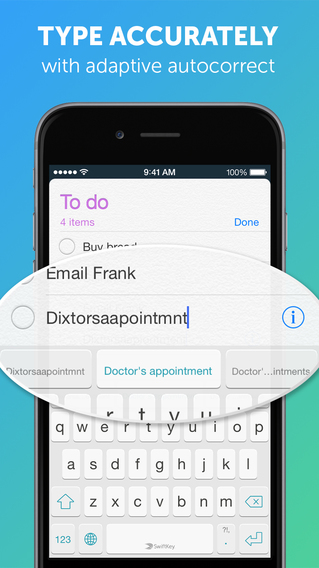|
SwiftKey Keyboard
|
DescriptionSwiftKey Keyboard for iPhone, iPad and iPod touch is a smart keyboard that learns from you, replacing your devices built-in keyboard with one that adapts to the way you type. The app learns your writing style to give you super-accurate autocorrect and intelligent next-word prediction, reducing keystrokes and getting smarter over time. SwiftKey Keyboard is loaded with features to make typing even easier, including multilingual typing and speedy swipe typing with SwiftKey Flow.TYPE LESS SwiftKey learns your writing style to predict your next word with uncanny accuracy. Autocomplete a whole word with a single tap, instead of typing letter by letter. TYPE MORE ACCURATELY Say goodbye to typos with autocorrect based on your personal writing style. SwiftKey even inserts missed spaces for you. TYPE YOUR WAY Choose a different way to type by sliding from letter to letter with SwiftKey Flow.* TYPE IN YOUR LANGUAGE(S) Type in up to two languages at once, without changing any settings. ENHANCE SWIFTKEYS LEARNING Sign up for SwiftKey Cloud to make SwiftKey even smarter in just seconds. --- SwiftKey Keyboard for iPhone & iPad supports the following languages: English (UK, US, AUS, CA) Portuguese (PT, BR) French (FR, CA) German Italian Spanish (ES, USA, LATAM) Supports iPhone, iPad and iPod touch devices running iOS 8 and above. *SwiftKey Flow is currently only available on iPhone and iPod touch. --- Help and Support: Watch quick how-to videos for features and tips: swiftkey.com/ios-help-videos Read our FAQs: swiftkey.com/ios-faqs For news and feature updates, engage with us on Facebook: www.facebook.com/swiftkey Twitter: www.twitter.com/swiftkey Google Plus: https://plus.google.com/104673797745951113580 and Instagram: http://instagram.com/swiftkey www.swiftkey.com Customer ReviewsAmazing tool, needs a few changes! (4 stars)Firstly I have to say, this app makes typing one handedly with my less dominant hand while multitasking much easier! The only thing it's lacking is a little ease of use. When holding the period button, you can select between multiple punctuation marks, after the question mark, please put and emoji button which swaps the keyboard out with an emoji list. This will make accessing emojis much more easier! Secondly, when using web browsers, when Amazing keyboard, with some minor bugs (4 stars) This keyboard, without a doubt, is the best one that I've yet to try with the new iOS 8 update. It's smooth, clean, and extremely easy to use. I've grown to love SwiftKey, and hope to see many more new features for this app in the future. I've been really impressed with how well this runs, but there are some small kinks and glitches with some of the features of this keyboard. First off, the keyboard is available in most circumstances, but in fantastic app with a few fixable flaws (3 stars) it works and looks great, and the swipe to type feature works amazingly well. took no time at all to start typing super fast. however, there are a few things I've noticed. now these are just things I've noticed happens when I use the feature. maybe it's not even its fault. first off it doesn't work with a few things such as quick reply when you get a text message. also writing reviews in the App Store for some reason. because of this im forc
|
||||||||||||||||||
Become a fan of the Apptizian on Facebook for exclusive reviews on the best free and paid ios apps for your iphone and ipad.



 This app is designed for both iPhone and iPad
This app is designed for both iPhone and iPad